Data Forwarding
This is where you would configure forwarding for Splunk and Azure log analytics. In order to use it you would need to import a role which is available from your customer success team.
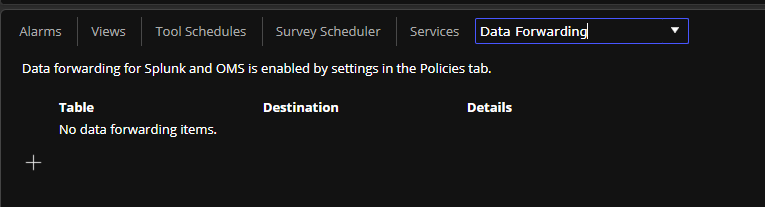
Click the + to open Create Data Forwarding Rule.
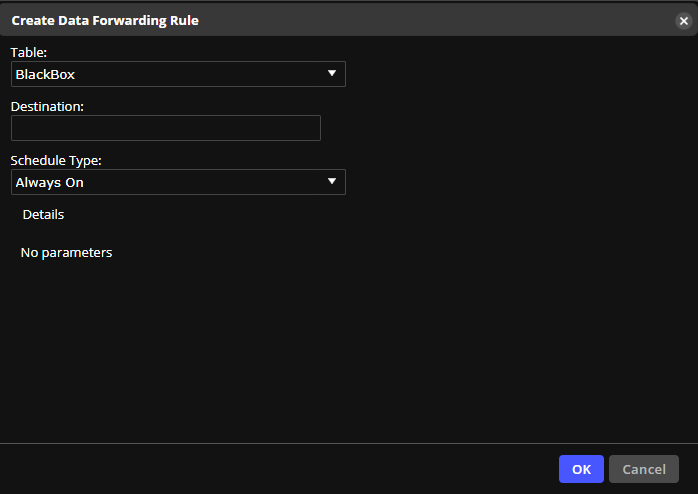
Table Choose the agent side table to be forwarded to the Splunk or Azure server.
Destination The http server address.
Schedule Type Choose when you want to send the data. Options are Always On, Active User, Sensor Based, Health, and SQL.
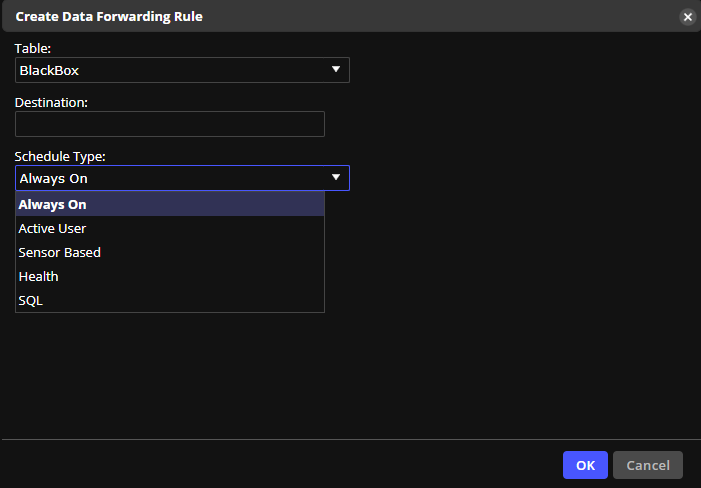
If you choose Sensor Based you can select the sensor from the drop-down.
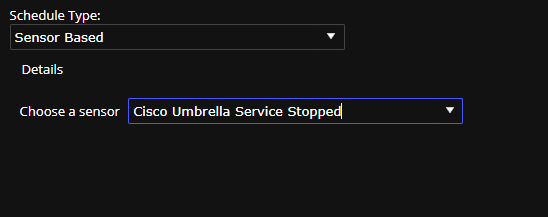
If you choose Health you can enter the threshold when the data should be sent.
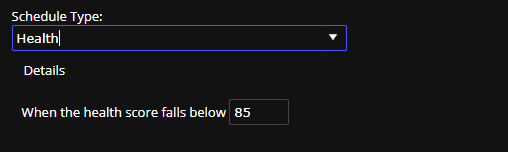
If you choose SQL it will test the query periodically and send data.
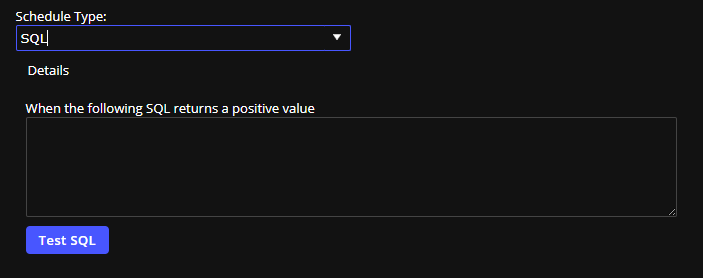
On This Page